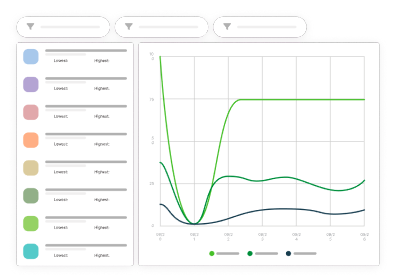Your Partner For
Creative Digital Marketing Agency and Local SEO Services
BeOnTop is a leading creative digital marketing agency, specialising in local SEO services to enhance your online presence and drive more organic local search traffic.
Google Ads
Struggling with your ads? Let’s make Google your best friend.
Social Media
Level up your brand’s social presence with a dynamic social media strategy.
SEO
Organic search is rapidly changing, making it hard to stay ahead of the Google curve.
Web Dev
Your business website is most often the first impression that your potential new customers get. Make sure it counts!

Creative Digital Marketing Agency
We are an experienced & passionate creative digital marketing agency. We love creating tailored strategies, including local SEO services, for our clients that deliver measurable results and tangible value. It’s what makes us tick!
Our no-nonsense, customer-centric approach empowers you to focus on what you do best and get On Top of your competition.
Meet The TeamBeOnTop of
Every Post
Every Click
Your SEO Strategy
Your Web Presence
Content Creation
Case Studies
EBikes.com.au
EBikes.com.au is Australia’s Official Supplier of MV Agusta electric bikes and scooters. In a crowded market, our client wanted to position itself as a luxury urban transport brand, appealing to discerning customers seeking functionality and prestige.
Learn More
Plumber
Mr Plumber is a domestic plumber based in Melbourne, Australia with a website that launched in 2009.
Learn MoreFemale.com.au
Female.com.au is a popular Australian women’s publication that appeals to its specific demographic of female readers aged 25+.
Learn More
Latest Insights
 Navigating Impactful Digital Marketing Trends VR creates captivating environments for customers, such as sneak peeks into product launches. 2025 is already proving how important it is for marketers to adapt… ...
Navigating Impactful Digital Marketing Trends VR creates captivating environments for customers, such as sneak peeks into product launches. 2025 is already proving how important it is for marketers to adapt… ...  Local SEO for SMBs: How to Rank Higher Than Your Competitors Outranking your competitors takes effort, but the view from the top is worth it. Let BeOnTop guide your journey. Understanding and implementing local SEO (Search… ...
Local SEO for SMBs: How to Rank Higher Than Your Competitors Outranking your competitors takes effort, but the view from the top is worth it. Let BeOnTop guide your journey. Understanding and implementing local SEO (Search… ...  White Hat Link Building for Long-Term SEO Success! The best links are earned, not bought. Our strategies build trust with search engines and your audience. Every successful business understands the importance of building… ...
White Hat Link Building for Long-Term SEO Success! The best links are earned, not bought. Our strategies build trust with search engines and your audience. Every successful business understands the importance of building… ...